作为目前地表最强的python编译器,codon将python的执行速度提升了10-100倍并提供本地可执行二进制代码,遗憾的是官方并未照顾到广大树莓派爱好者的感受,未提供Raspberry OS环境下的执行程序,这里我从源码做了编译,提供给大家使用
sudo ./codon build -release -exe x.py
https://docs.exaloop.io/codon/advanced/build
http://cloud.buryin.com/wp-content/uploads/2022/12/codon-develop-2.zip
编译需要大量的交换空间,否则容易出错,因此先增加交换空间
sudo dd if=/dev/zero of=/swapfile bs=1G count=6 #count的大小就是增加的swap空间的大小,1G是块大小为1G,所以空间大小是bs*count=6G sudo mkswap /swapfile #把刚才空间格式化成swap格式 su chmod 0600 /swapfile sudo swapon /swapfile #使用刚才创建的swap空间
sudo pip install Ninja --break-system-packages
sudo apt install cmakegit clone --depth 1 -b codon https://github.com/exaloop/llvm-project
cmake -S llvm-project/llvm -B llvm-project/build -G Ninja \
-DCMAKE_BUILD_TYPE=Release \
-DLLVM_INCLUDE_TESTS=OFF \
-DLLVM_ENABLE_RTTI=ON \
-DLLVM_ENABLE_ZLIB=OFF \
-DLLVM_ENABLE_TERMINFO=OFF \
-DLLVM_TARGETS_TO_BUILD=all
cmake --build llvm-project/build -j4
cmake --install llvm-project/build
sudo apt-get install clang
cd llvm-project
cd llvm
sudo sucmake -S . -B build -G Ninja \
-DCMAKE_BUILD_TYPE=Release \
-DLLVM_DIR=$(llvm-config --cmakedir) \
-DCMAKE_C_COMPILER=clang \
-DCMAKE_CXX_COMPILER=clang++
cmake --build build --config Release
cmake --install build --prefix=install
编译完成,释放临时增加的交换空间
swapoff -a
cd /etc/apache2/sites-available
cp 000-default.conf vhosts.conf
nano vhost.conf
<VirtualHost *:80>
# The ServerName directive sets the request scheme, hostname and port that
# the server uses to identify itself. This is used when creating
# redirection URLs. In the context of virtual hosts, the ServerName
# specifies what hostname must appear in the request's Host: header to
# match this virtual host. For the default virtual host (this file) this
# value is not decisive as it is used as a last resort host regardless.
# However, you must set it for any further virtual host explicitly.
ServerName cloud.nestpi.com
ServerAlias cloud.nestpi.com
DocumentRoot /var/www/cloud
# Available loglevels: trace8, ..., trace1, debug, info, notice, warn,
# error, crit, alert, emerg.
# It is also possible to configure the loglevel for particular
# modules, e.g.
#LogLevel info ssl:warn
# For most configuration files from conf-available/, which are
# enabled or disabled at a global level, it is possible to
# include a line for only one particular virtual host. For example the
# following line enables the CGI configuration for this host only
# after it has been globally disabled with "a2disconf".
#Include conf-available/serve-cgi-bin.conf
</VirtualHost>
<VirtualHost *:80>
# The ServerName directive sets the request scheme, hostname and port that
# the server uses to identify itself. This is used when creating
# redirection URLs. In the context of virtual hosts, the ServerName
# specifies what hostname must appear in the request's Host: header to
# match this virtual host. For the default virtual host (this file) this
# value is not decisive as it is used as a last resort host regardless.
# However, you must set it for any further virtual host explicitly.
ServerName www.nestpi.com
ServerAlias nestpi.com
DocumentRoot /var/www/html
# Available loglevels: trace8, ..., trace1, debug, info, notice, warn,
# error, crit, alert, emerg.
# It is also possible to configure the loglevel for particular
# modules, e.g.
#LogLevel info ssl:warn
# For most configuration files from conf-available/, which are
# enabled or disabled at a global level, it is possible to
# include a line for only one particular virtual host. For example the
# following line enables the CGI configuration for this host only
# after it has been globally disabled with "a2disconf".
#Include conf-available/serve-cgi-bin.conf
</VirtualHost>
# vim: syntax=apache ts=4 sw=4 sts=4 sr noet
sudo ln -s /etc/apache2/sites-available/vhosts.conf /etc/apache2/sites-enabled/
service apache2 restart
修改ddns解析配置config.json
{
"$schema": "https://ddns.newfuture.cc/schema/v2.8.json",
"debug": false,
"dns": "alidns",
"id": "LTAI",
"index4": "default",
"index6": "default",
"ipv4": [],
"ipv6": [
"nestpi.com",
"cloud.nestpi.com"
],
"proxy": null,
"token": "ZOGs",
"ttl": null
}
如需改变默认网站根目录(/var/www),则需要修改文件apache2.conf 和000-default.conf(注意html目录)
首先在菜单名单项下添加项目(需选中菜单位置选项的主菜单)

然后在页面中选中相关页面进行编辑
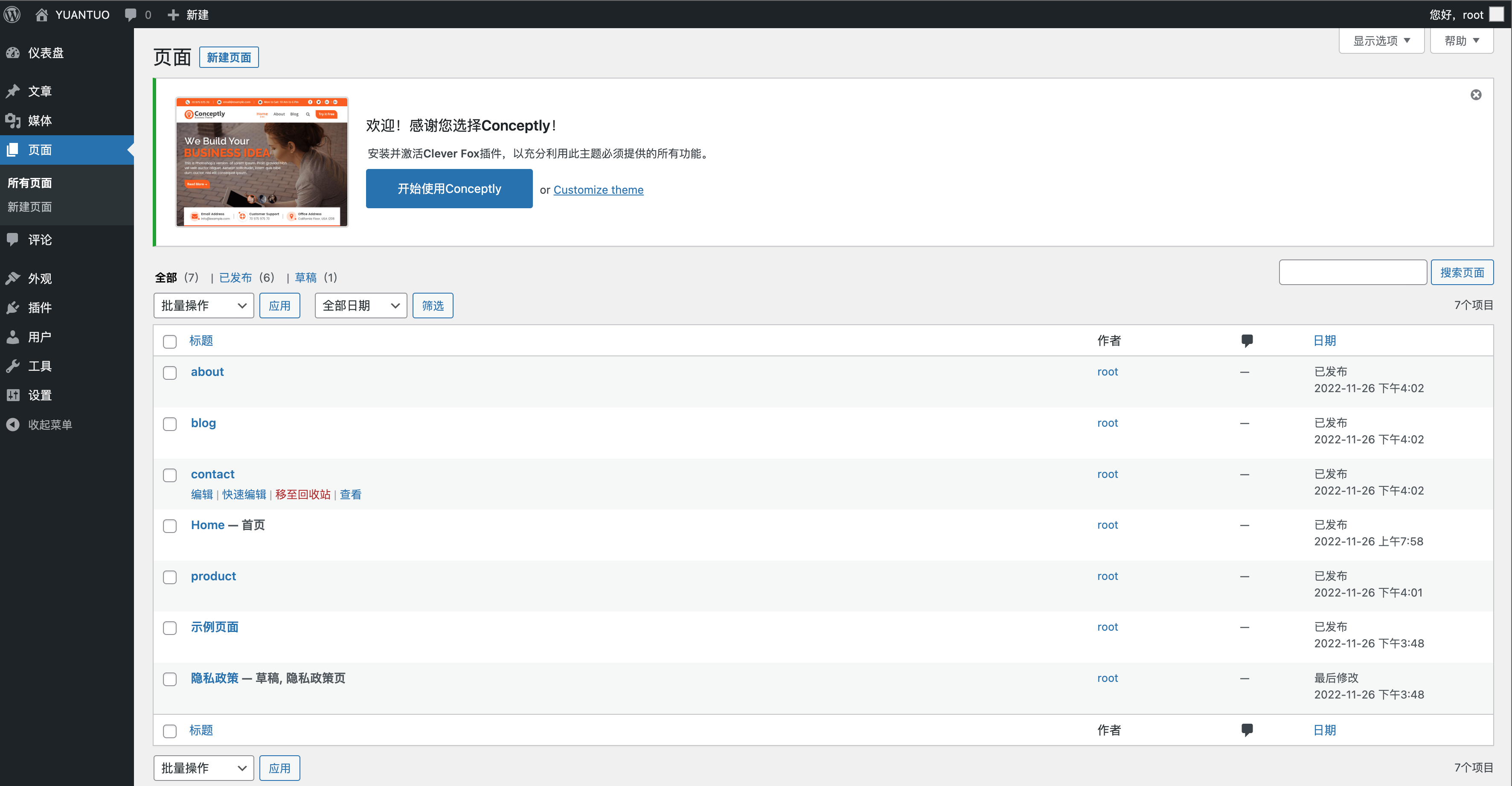
https://blog.csdn.net/m0_68554329/article/details/126248570
sudo apt update
sudo apt install xorg -y
sudo apt install lxde openbox -y
sudo apt install pix-icons pix-plym-splash pixel-wallpaper -y
sudo apt install raspberrypi-ui-mods -y
reboot
1、安装插件WP Extra File Types
2、在设置中添加需要上传的类型
3、进入媒体库,上传文件即可
安装Big File Uploads插件解决