使用心得
svg:g节点的copper1是电路板正面,copper0是电路板反面
svg:g的id=silkscreen默认丝印在正面
svg:g节点的copper1是电路板正面,copper0是电路板反面
svg:g的id=silkscreen默认丝印在正面
import requests
from bs4 import BeautifulSoup
import re
import time
iplist=''
def getpublicip():
t=requests.get("http://txt.go.sohu.com/ip/soip")
nums=(t.text.find('window.sohu_user_ip='))
pre_ip=(t.text[(nums+21):(nums+21+15)])
ip = pre_ip.split('"')[0]
return ip
for a in range(0,255):
for b in range(0,255):
for c in range(0,255):
for d in range(0,255):
ip=str(a)+'.'+str(b)+'.'+str(c)+'.'+str(d)
url = "https://www.ip138.com/iplookup.asp?ip={}&action=2".format(ip)
headers = {
'User-Agent': 'Mozilla/5.0 (Windows NT 10.0; WOW64) AppleWebKit/537.36 (KHTML, like Gecko) Chrome/80.0.3987.100 Safari/537.36'
}
# 获取响应
response = requests.get(url=url, headers=headers)
response.encoding = "gb2312"
html = response.text
time.sleep(0.05)
for match in re.finditer('"(ip|prov|city|ct)":"(.*?)"',html):
print(ip+':'+match.group())
with open('ip2city.txt',mode='a',encoding='utf-8') as f:
f.write(ip+','+iplist.join(match.group())+'\n')http://ip.bczs.net/city/320100
which python2
which python3
sudo rm /usr/bin/python
sudo ln -s /usr/bin/python3 /usr/bin/python
查看esp芯片型号及flash大小
esptool.py –chip auto –port /dev/ttyUSB0 flash_id
在linux子系统命令行模式下依次执行如下指令:
cd ~
git clone https://gitee.com/EspressifSystems/esp-gitee-tools.git
git clone https://gitee.com/EspressifSystems/esp-idf.git
ls
执行结束后窗口如下所示:
执行如下指令:
cd esp-idf
git checkout v4.4.1
cd ~/esp-gitee-tools
./submodule-update.sh ~/esp-idf/
./install.sh ~/esp-idf/
( . /home/peter/esp-idf/export.sh)
(
Added the following directories to PATH:
/home/peter/esp-idf/components/esptool_py/esptool
/home/peter/esp-idf/components/espcoredump
/home/peter/esp-idf/components/partition_table
/home/peter/esp-idf/components/app_update
Done! You can now compile ESP-IDF projects.
Go to the project directory and run:
idf.py build
(检查一下PATH是否包含上述路径,$PATH)
等待命令结束,接着执行如下指令:
sudo nano /etc/profile
末尾加上以下一行:
export PATH="$PATH:~/esp-idf"cd ~/esp-idf/
source export.sh
执行如下指令
cd ~
git clone https://gitee.com/CHN_ZC/micropython.git
sudo chmod a+rwx micropython
cd ~/micropython
make -C mpy-cross
cd ports/esp32
make submodules
make
最终执行结果:
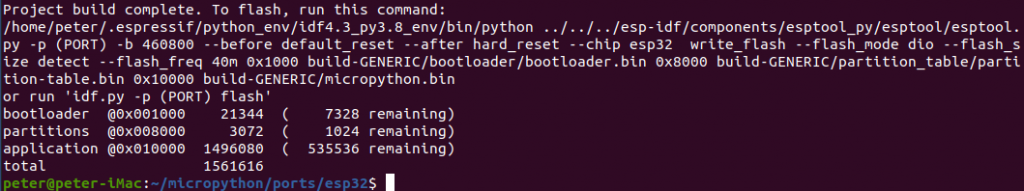
Python文件模块放在esp32下的modules文件夹,进入该文件夹:
cd modules
新建一个测试用的python文件,如下:
nano test.py
文件内容如下:
from time import sleep
def hello():
print("hello world")
def hw(str):
print(str)
def cycle(str):
while True:
print(str)
sleep(1)保存后回到esp32目录,执行编译操作:
cd ~/micropython #micropython根目录
make -C mpy-cross
cd ports/esp32/
make clean
更改ports/esp32/Makefile文件
找到 BOARD ?= GENERIC
改为 BOARD ?= GENERIC_C3
make
留意上面的三个文件及地址,分别是烧录文件及偏移地址。
注意:
严格按照执行后的提示执行一下,否则会导致环境变量等等没有设置,为后续编译带来很多麻烦
如果安装了虚拟机,比如在windows上安装了ubuntu,则可以将编译好的文件拷回windows系统再用工具烧录,比如将xxx拷贝到windows的d盘:
$ cp xxx /mnt/d/
$ cp build-GENERIC_C3/bootloader/bootloader.bin /mnt/d/
$ cp build-GENERIC_C3/partition_table/partition-table.bin /mnt/d/
$ cp build-GENERIC_C3/micropython.bin /mnt/d/确认连接wifi后,用以下方式安装模块
import upip
upip.install('micropython-uasyncio')
upip.install('micropython-pkg_resources')文件传输,先安装相关工具(ampy是文件传输工具,特别是对于有二进制文件传输需求的很有用,传统的编辑工具thonny的很好补充,pyserial是命令行串口调试工具):
pip install esptool adafruit-ampy pyserial再编写批处理文件putfile.bat(将目录下的文件和文件夹传入esp32)
set COMPORT=COM13
ampy --port %COMPORT% --baud 115200 put boot.py
ampy --port %COMPORT% --baud 115200 put configserver.py
ampy --port %COMPORT% --baud 115200 put main.py
ampy --port %COMPORT% --baud 115200 put wifi_database.py
ampy --port %COMPORT% --baud 115200 put html
pause使用批处理文件很方便处理命令行,节省太多时间,举几个例子:
set COMPORT=COM36
python -m esptool --port %COMPORT% erase_flash
python -m esptool --port %COMPORT% --chip esp8266 write_flash --flash_size=detect -fm dio 0 "esp8266-20191220-v1.12.bin"
pause
@echo off
set COMPORT=COM36
echo Press Reset Button
python -m serial.tools.miniterm %COMPORT% 115200#coding:utf-8
from machine import UART,Pin,RTC
import machine
import time,network
import ntptime
import os
led1=Pin(12,Pin.OUT)
led2=Pin(13,Pin.OUT)
rtc = RTC()
k=0
def linedetect():
uart=UART(1,baudrate=115200,tx=6,rx=7,timeout=1) #设置Pin6=tx,Pin7=rx
idsend='huanghe'
idreceive='changjiang'
uart.write(idsend)
time.sleep(5) #树莓派启动需要的时间,否则会反复重启
receive_data=uart.readline()
if (idreceive in str(receive_data)):
return 1
else:
return 0
def onoff1(pinnum):
p = Pin(pinnum, Pin.OUT)
p.on()
# p.off()
def onoff0(pinnum):
p = Pin(pinnum, Pin.OUT)
p.off()
def createconfigfile(filename):
uart=UART(1,baudrate=115200,tx=6,rx=7,timeout=1)
time.sleep(5)
readmsg = uart.readline()
if 'SSID' and 'PWD' and 'START' and 'END' and 'changjiang' in str(readmsg):
content = readmsg
with open(filename,mode='w',encoding='utf-8') as f:
f.write(content)
def readconfigfile(filename):
with open(filename,mode='r',encoding='utf-8') as f:
s=f.read().strip('\n').split(',')
if 'SSID' and 'PWD' and 'START' and 'END' and 'changjiang' in s:
ssid=s[0].split(':')[1]
pwd=s[1].split(':')[1]
startt=s[2].split(':')[1]
endt=s[3].split(':')[1]
return ssid,pwd,startt,endt
else:
print('config file format error,will drop it')
os.remove(filename)
# 同步时间
def sync_ntp():
ntptime.NTP_DELTA = 3155644800 # 可选 UTC+8偏移时间(秒),不设置就是UTC0
ntptime.host = 'ntp1.aliyun.com' # 可选,ntp服务器,默认是"pool.ntp.org"
try:
ntptime.settime() # 修改设备时间,到这就已经设置好了
except:
for i in range(6):
led1.value(1) #turn off 0是亮
time.sleep(0.1)
led1.value(0)
time.sleep(0.1)
print('同步失败')
# 联WIFI
def WIFI_Connect(ssid,pwd):
wlan = network.WLAN(network.STA_IF) #STA模式
wlan.active(True) #激活接口
start_time=time.time() #记录时间做超时判断
if not wlan.isconnected():
print('connecting to network...'+ssid)
wlan.connect(ssid, pwd) #输入WIFI账号密码
time.sleep(1)
while not wlan.isconnected():
if time.time()-start_time > 15 :
print('wifi Connected Timeout!')
os.remove('config.txt')
machine.reset()
if wlan.isconnected():
print('wifi was connected!')
try:
a,b,c,d=readconfigfile('config.txt')
except:
print('can not find config.txt,will create it!')
createconfigfile('config.txt')
time.sleep(2)
machine.reset()
WIFI_Connect(a,b)
print(a,b,c,d)
dt=time.localtime()
po=dt[2]
iflag=0
for i in range(5):
sync_ntp()
time.sleep(1)
while True:
led2.value(1)
time.sleep(1)
led2.value(0)
time.sleep(1)
dt=time.localtime()
print(dt)
if (po==dt[2] and iflag==0):
if (dt[3]>=6):
onoff1(2)
time.sleep(120)
onoff0(2)
iflag=1
elif po!=dt[2]:
machine.reset()
放在循环里,这么每天不需要重新启动
#coding:utf-8
from machine import UART,Pin,RTC
import machine
import time,network
import ntptime
import os
led1=Pin(12,Pin.OUT)
led2=Pin(13,Pin.OUT)
rtc = RTC()
k=0
def linedetect():
uart=UART(1,baudrate=115200,tx=6,rx=7,timeout=1) #设置Pin6=tx,Pin7=rx
idsend='huanghe'
idreceive='changjiang'
uart.write(idsend)
time.sleep(5) #树莓派启动需要的时间,否则会反复重启
receive_data=uart.readline()
if (idreceive in str(receive_data)):
return 1
else:
return 0
def onoff1(pinnum):
p = Pin(pinnum, Pin.OUT)
p.on()
# p.off()
def onoff0(pinnum):
p = Pin(pinnum, Pin.OUT)
p.off()
def createconfigfile(filename):
uart=UART(1,baudrate=115200,tx=6,rx=7,timeout=1)
time.sleep(5)
readmsg = uart.readline()
if 'SSID' and 'PWD' and 'START' and 'END' and 'changjiang' in str(readmsg):
content = readmsg
with open(filename,mode='w',encoding='utf-8') as f:
f.write(content)
def readconfigfile(filename):
with open(filename,mode='r',encoding='utf-8') as f:
s=f.read().strip('\n').split(',')
if 'SSID' and 'PWD' and 'START' and 'END' and 'changjiang' in s:
ssid=s[0].split(':')[1]
pwd=s[1].split(':')[1]
startt=s[2].split(':')[1]
endt=s[3].split(':')[1]
return ssid,pwd,startt,endt
else:
print('config file format error,will drop it')
os.remove(filename)
# 同步时间
def sync_ntp():
ntptime.NTP_DELTA = 3155644800 # 可选 UTC+8偏移时间(秒),不设置就是UTC0
ntptime.host = 'ntp1.aliyun.com' # 可选,ntp服务器,默认是"pool.ntp.org"
try:
ntptime.settime() # 修改设备时间,到这就已经设置好了
except:
for i in range(6):
led1.value(1) #turn off 0是亮
time.sleep(0.1)
led1.value(0)
time.sleep(0.1)
print('同步失败')
# 联WIFI
def WIFI_Connect(ssid,pwd):
wlan = network.WLAN(network.STA_IF) #STA模式
wlan.active(True) #激活接口
start_time=time.time() #记录时间做超时判断
if not wlan.isconnected():
print('connecting to network...'+ssid)
wlan.connect(ssid, pwd) #输入WIFI账号密码
time.sleep(1)
while not wlan.isconnected():
if time.time()-start_time > 15 :
print('wifi Connected Timeout!')
os.remove('config.txt')
machine.reset()
if wlan.isconnected():
print('wifi was connected!')
try:
a,b,c,d=readconfigfile('config.txt')
except:
print('can not find config.txt,will create it!')
createconfigfile('config.txt')
time.sleep(2)
machine.reset()
WIFI_Connect(a,b)
print(a,b,c,d)
while True:
dt=time.localtime()
po=dt[2]
iflag=0
for i in range(5):
sync_ntp()
time.sleep(1)
while True:
led2.value(1)
time.sleep(1)
led2.value(0)
time.sleep(1)
dt=time.localtime()
print(dt)
if (po==dt[2] and iflag==0):
if (dt[3]>=6):
onoff1(2)
led2.value(1)
time.sleep(120)
onoff0(2)
led2.value(0)
iflag=1
elif po!=dt[2]:
break
获取天气
https://zhuanlan.zhihu.com/p/187577492