安装mosquitto
sudo apt-get update
sudo apt-get -y upgrade
sudo apt-get -y full-upgrade
sudo apt-get -y install mosquitto mosquitto-clients修改配置文件
sudo nano /etc/mosquitto/mosquitto.conf
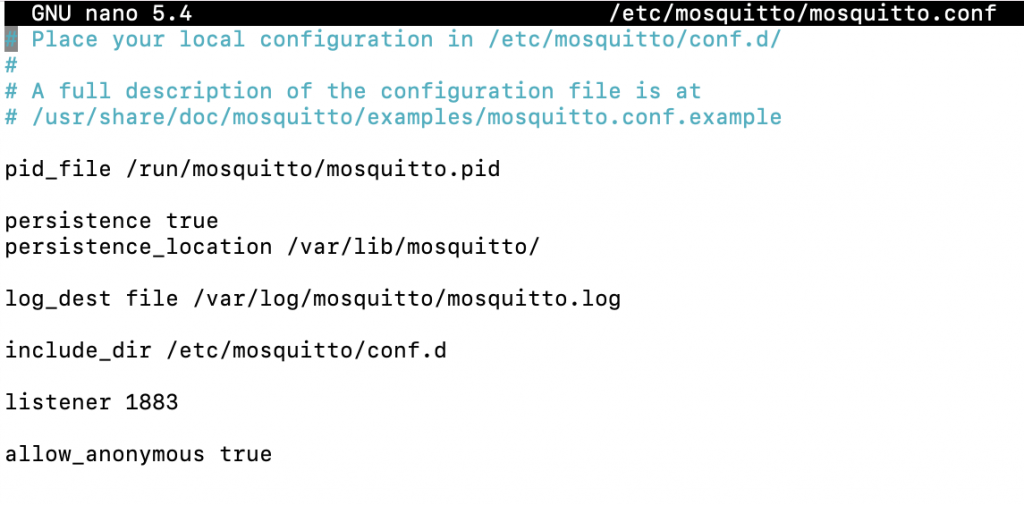
Start the systemd service.
systemctl start mosquitto
Enable the systemd service to run on boot.
systemctl enable mosquitto安装python库
pip3 install paho-mqtt
sudo nano a.py
import paho.mqtt.client as mqtt
client=mqtt.Client("RPi2")
client.connect("192.168.1.8",port=1883,keepalive=60)
client.publish("mqtt/mypi","Off")参数说明
# =================================================================
# General configuration
# =================================================================
# 客户端心跳的间隔时间
#retry_interval 20
# 系统状态的刷新时间
#sys_interval 10
# 系统资源的回收时间,0表示尽快处理
#store_clean_interval 10
# 服务进程的PID
#pid_file /var/run/mosquitto.pid
# 服务进程的系统用户
#user mosquitto
# 客户端心跳消息的最大并发数
#max_inflight_messages 10
# 客户端心跳消息缓存队列
#max_queued_messages 100
# 用于设置客户端长连接的过期时间,默认永不过期
#persistent_client_expiration
# =================================================================
# Default listener
# =================================================================
# 服务绑定的IP地址
#bind_address
# 服务绑定的端口号
#port 1883
# 允许的最大连接数,-1表示没有限制
#max_connections -1
# cafile:CA证书文件
# capath:CA证书目录
# certfile:PEM证书文件
# keyfile:PEM密钥文件
#cafile
#capath
#certfile
#keyfile
# 必须提供证书以保证数据安全性
#require_certificate false
# 若require_certificate值为true,use_identity_as_username也必须为true
#use_identity_as_username false
# 启用PSK(Pre-shared-key)支持
#psk_hint
# SSL/TSL加密算法,可以使用“openssl ciphers”命令获取
# as the output of that command.
#ciphers
# =================================================================
# Persistence
# =================================================================
# 消息自动保存的间隔时间
#autosave_interval 1800
# 消息自动保存功能的开关
#autosave_on_changes false
# 持久化功能的开关
persistence true
# 持久化DB文件
#persistence_file mosquitto.db
# 持久化DB文件目录
#persistence_location /var/lib/mosquitto/
# =================================================================
# Logging
# =================================================================
# 4种日志模式:stdout、stderr、syslog、topic
# none 则表示不记日志,此配置可以提升些许性能
log_dest none
# 选择日志的级别(可设置多项)
#log_type error
#log_type warning
#log_type notice
#log_type information
# 是否记录客户端连接信息
#connection_messages true
# 是否记录日志时间
#log_timestamp true
# =================================================================
# Security
# =================================================================
# 客户端ID的前缀限制,可用于保证安全性
#clientid_prefixes
# 允许匿名用户
#allow_anonymous true
# 用户/密码文件,默认格式:username:password
#password_file
# PSK格式密码文件,默认格式:identity:key
#psk_file
# pattern write sensor/%u/data
# ACL权限配置,常用语法如下:
# 用户限制:user <username>
# 话题限制:topic [read|write] <topic>
# 正则限制:pattern write sensor/%u/data
#acl_file
# =================================================================
# Bridges
# =================================================================
# 允许服务之间使用“桥接”模式(可用于分布式部署)
#connection <name>
#address <host>[:<port>]
#topic <topic> [[[out | in | both] qos-level] local-prefix remote-prefix]
# 设置桥接的客户端ID
#clientid
# 桥接断开时,是否清除远程服务器中的消息
#cleansession false
# 是否发布桥接的状态信息
#notifications true
# 设置桥接模式下,消息将会发布到的话题地址
# $SYS/broker/connection/<clientid>/state
#notification_topic
# 设置桥接的keepalive数值
#keepalive_interval 60
# 桥接模式,目前有三种:automatic、lazy、once
#start_type automatic
# 桥接模式automatic的超时时间
#restart_timeout 30
# 桥接模式lazy的超时时间
#idle_timeout 60
# 桥接客户端的用户名
#username
# 桥接客户端的密码
#password
# bridge_cafile:桥接客户端的CA证书文件
# bridge_capath:桥接客户端的CA证书目录
# bridge_certfile:桥接客户端的PEM证书文件
# bridge_keyfile:桥接客户端的PEM密钥文件
#bridge_cafile
#bridge_capath
#bridge_certfile
#bridge_keyfile
收发案例
树莓派(收)
import sys
import os
import time
import paho.mqtt.client as mqtt
sys.path.append(os.path.abspath(os.path.dirname(__file__) + '/' + '..'))
sys.path.append("..")
REPORT_TOPIC = 'mqtt/mypi' # 主题
def on_connect(client, userdata, flags, rc):
print('connected to mqtt with resurt code ', rc)
client.subscribe(REPORT_TOPIC) # 订阅主题
def on_message(client, userdata, msg):
message = msg.payload.decode()
print(message)
def server_conenet(client):
client.on_connect = on_connect # 启用订阅模式
client.on_message = on_message # 接收消息
client.connect("1.tcp.vip.cpolar.cn", 20257, 60) # 链接
# client.loop_start() # 以start方式运行,需要启动一个守护线程,让服务端运行,否则会随主线程死亡
client.loop_forever() # 以forever方式阻塞运行。
def server_stop(client):
client.loop_stop() # 停止服务端
sys.exit(0)
def server_main():
client_id = time.strftime('%Y%m%d%H%M%S', time.localtime(time.time()))
client = mqtt.Client(client_id, transport='tcp')
server_conenet(client)
if __name__ == '__main__':
# 启动监听
server_main()
树莓派(发)
import paho.mqtt.client as mqtt
client = mqtt.Client()
# 参数有 Client(client_id="", clean_session=True, userdata=None, protocol=MQTTv311, transport="tcp")
client.connect("1.tcp.vip.cpolar.cn", 20257, 60) # 连接服务器,端口为1883,维持心跳为60秒
client.publish('mqtt/mypi', 'test string',1)esp32使用mqtt
import upip
upip.install('micropython-umqtt.simple')esp32(发)
from umqtt.simple import MQTTClient
import time
SERVER = '1.tcp.vip.cpolar.cn'
CLIENT_ID = 'PYESPCAR_A0' # 客户端的ID
TOPIC = b'mqtt/mypi' # TOPIC的ID
client = MQTTClient(CLIENT_ID,SERVER,user=None,port=20257,keepalive=60)
client.connect()
while True:
client.publish(TOPIC, 'helloworld')
time.sleep(1)参考
https://mpython.readthedocs.io/en/master/library/mPython/umqtt.simple.html
from umqtt.simple import MQTTClient
import time
SERVER = '1.tcp.vip.cpolar.cn'
CLIENT_ID = 'PYESPCAR_A0' # 客户端的ID
TOPIC = b'mqtt/mypi' # TOPIC的ID
client = MQTTClient(CLIENT_ID,SERVER,user=None,port=20257,keepalive=60)
client.connect()
while True:
# client.publish(TOPIC, b'你好')
client.publish(TOPIC,str(time.localtime()))
time.sleep(1)收(命令行测试)
mosquitto_sub -h 1.tcp.vip.cpolar.cn -p 20257 -t "mqtt/mypi"esp32(收/发)
import network
import time
station = network.WLAN(network.STA_IF)
station.active(True)
station.connect("1210", "onlychina")
station.isconnected()
time.sleep(5)
#import dht11
from umqtt.simple import MQTTClient
from machine import Pin
led = Pin(4,Pin.OUT)#led引脚输出模式
client_id='PYESPCAR_A0' #设备的ID
server = '1.tcp.vip.cpolar.cn' #onenet地址
port =20257 #连接的端口
# Publish test messages e.g. with:
# mosquitto_pub -t foo_topic -m hello
# Received messages from subscriptions will be delivered to this callback
c = MQTTClient(client_id, server,port,keepalive=60) #(self, client_id, server, port=0, user=None, password=None, keepalive=0,ssl=False, ssl_params={}):
def sub_cb(topic, msg):
print((topic, msg))
msg_str = msg.decode()#消息转换为二进制转换字符串
if(msg_str == "TurnOn"):
led.value(1)
topic_str = topic.decode() #二进制转换字符串,转换"request","response"变成消息
#b'$sys/449990/pc_esp32/cmd/request/90651f67-14fc-431c-97b7-6321911728ed'
#b'$sys/449990/pc_esp32/cmd/response/90651f67-14fc-431c-97b7-6321911728ed'
topic = topic_str.replace("request","response").encode()
if(led.value()):c.publish(topic,b"light is turn on")
if(msg_str == "TurnOff"):
led.value(0)
topic_str = topic.decode() #二进制转换字符串,转换"request","response"变成消息
topic = topic_str.replace("request","response").encode()
if(led.value() == 0):c.publish(topic,b"light is turn off")
def main(): # test server : iot.eclipse.org
c.set_callback(sub_cb)
c.connect()
c.subscribe(b'mqtt/mypi')# subscribe foo_topic tipic
while True:
try:#防止dht11读取错误异常退出(leb灯打开后会有超时情况:File "dht.py", line 17, in measure -->> OSError: [Errno 116] ETIMEDOUT)
# _,temperature,Humidity = dht11.dht11(15)#传入引脚号
#print(temperature,Humidity)
c.publish(b'mqtt/mypi', "{ 'id': 123, 'dp': { 'temperatrue': 22,'humidity': [{ 'v':" + str(33) +", }]}}")#发送数据
except OSError:
print(OSError)
# Non-blocking wait for message
c.check_msg()
# Then need to sleep to avoid 100% CPU usage (in a real
# app other useful actions would be performed instead)
time.sleep(6)
c.disconnect()
if __name__ == "__main__":
main()
参考链接
https://www.bilibili.com/read/cv12453670
#coding:utf-8
import network
import time
station = network.WLAN(network.STA_IF)
station.active(True)
station.connect("1210", "onlychina")
station.isconnected()
time.sleep(5)
#import dht11
from umqtt.simple import MQTTClient
from machine import Pin
led = Pin(4,Pin.OUT)#led引脚输出模式
client_id='PYESPCAR_A0' #设备的ID
server = '1.tcp.vip.cpolar.cn' #onenet地址
port =20257 #连接的端口
# Publish test messages e.g. with:
# mosquitto_pub -t foo_topic -m hello
# Received messages from subscriptions will be delivered to this callback
c = MQTTClient(client_id, server,port,keepalive=60) #(self, client_id, server, port=0, user=None, password=None, keepalive=0,ssl=False, ssl_params={}):
def sub_cb(topic, msg):
print((topic, msg))
msg_str = msg.decode()#消息转换为二进制转换字符串
if(msg_str == "TurnOn"):
led.value(1)
topic_str = topic.decode() #二进制转换字符串,转换"request","response"变成消息
#b'$sys/449990/pc_esp32/cmd/request/90651f67-14fc-431c-97b7-6321911728ed'
#b'$sys/449990/pc_esp32/cmd/response/90651f67-14fc-431c-97b7-6321911728ed'
topic = topic_str.replace("request","response").encode()
if(led.value()):c.publish(topic,b"开灯")
if(msg_str == "TurnOff"):
led.value(0)
topic_str = topic.decode() #二进制转换字符串,转换"request","response"变成消息
topic = topic_str.replace("request","response").encode()
if(led.value() == 0):c.publish(topic,b"关灯")
def main(): # test server : iot.eclipse.org
c.set_callback(sub_cb)
c.connect()
c.subscribe(b'mqtt/mypi')# subscribe foo_topic tipic
while True:
try:#防止dht11读取错误异常退出(leb灯打开后会有超时情况:File "dht.py", line 17, in measure -->> OSError: [Errno 116] ETIMEDOUT)
# _,temperature,Humidity = dht11.dht11(15)#传入引脚号
#print(temperature,Humidity)
c.publish(b'mqtt/mypi','TurnOff')#发送数据
except OSError:
print(OSError)
# Non-blocking wait for message
c.check_msg()
# Then need to sleep to avoid 100% CPU usage (in a real
# app other useful actions would be performed instead)
time.sleep(6)
c.disconnect()
if __name__ == "__main__":
main()
带断线重连功能的mqtt(umqttsimple.py)
try:
import usocket as socket
except:
import socket
import ustruct as struct
from ubinascii import hexlify
class MQTTException(Exception):
pass
class MQTTClient:
def __init__(self, client_id, server, port=0, user=None, password=None, keepalive=0,
ssl=False, ssl_params={}):
if port == 0:
port = 8883 if ssl else 1883
self.client_id = client_id
self.sock = None
self.server = server
self.port = port
self.ssl = ssl
self.ssl_params = ssl_params
self.pid = 0
self.cb = None
self.user = user
self.pswd = password
self.keepalive = keepalive
self.lw_topic = None
self.lw_msg = None
self.lw_qos = 0
self.lw_retain = False
def _send_str(self, s):
self.sock.write(struct.pack("!H", len(s)))
self.sock.write(s)
def _recv_len(self):
n = 0
sh = 0
while 1:
b = self.sock.read(1)[0]
n |= (b & 0x7f) << sh
if not b & 0x80:
return n
sh += 7
def set_callback(self, f):
self.cb = f
def set_last_will(self, topic, msg, retain=False, qos=0):
assert 0 <= qos <= 2
assert topic
self.lw_topic = topic
self.lw_msg = msg
self.lw_qos = qos
self.lw_retain = retain
def connect(self, clean_session=True):
self.sock = socket.socket()
addr = socket.getaddrinfo(self.server, self.port)[0][-1]
self.sock.connect(addr)
if self.ssl:
import ussl
self.sock = ussl.wrap_socket(self.sock, **self.ssl_params)
premsg = bytearray(b"\x10\0\0\0\0\0")
msg = bytearray(b"\x04MQTT\x04\x02\0\0")
sz = 10 + 2 + len(self.client_id)
msg[6] = clean_session << 1
if self.user is not None:
sz += 2 + len(self.user) + 2 + len(self.pswd)
msg[6] |= 0xC0
if self.keepalive:
assert self.keepalive < 65536
msg[7] |= self.keepalive >> 8
msg[8] |= self.keepalive & 0x00FF
if self.lw_topic:
sz += 2 + len(self.lw_topic) + 2 + len(self.lw_msg)
msg[6] |= 0x4 | (self.lw_qos & 0x1) << 3 | (self.lw_qos & 0x2) << 3
msg[6] |= self.lw_retain << 5
i = 1
while sz > 0x7f:
premsg[i] = (sz & 0x7f) | 0x80
sz >>= 7
i += 1
premsg[i] = sz
self.sock.write(premsg, i + 2)
self.sock.write(msg)
#print(hex(len(msg)), hexlify(msg, ":"))
self._send_str(self.client_id)
if self.lw_topic:
self._send_str(self.lw_topic)
self._send_str(self.lw_msg)
if self.user is not None:
self._send_str(self.user)
self._send_str(self.pswd)
resp = self.sock.read(4)
assert resp[0] == 0x20 and resp[1] == 0x02
if resp[3] != 0:
raise MQTTException(resp[3])
return resp[2] & 1
def disconnect(self):
self.sock.write(b"\xe0\0")
self.sock.close()
def ping(self):
self.sock.write(b"\xc0\0")
def publish(self, topic, msg, retain=False, qos=0):
pkt = bytearray(b"\x30\0\0\0")
pkt[0] |= qos << 1 | retain
sz = 2 + len(topic) + len(msg)
if qos > 0:
sz += 2
assert sz < 2097152
i = 1
while sz > 0x7f:
pkt[i] = (sz & 0x7f) | 0x80
sz >>= 7
i += 1
pkt[i] = sz
#print(hex(len(pkt)), hexlify(pkt, ":"))
self.sock.write(pkt, i + 1)
self._send_str(topic)
if qos > 0:
self.pid += 1
pid = self.pid
struct.pack_into("!H", pkt, 0, pid)
self.sock.write(pkt, 2)
self.sock.write(msg)
if qos == 1:
while 1:
op = self.wait_msg()
if op == 0x40:
sz = self.sock.read(1)
assert sz == b"\x02"
rcv_pid = self.sock.read(2)
rcv_pid = rcv_pid[0] << 8 | rcv_pid[1]
if pid == rcv_pid:
return
elif qos == 2:
assert 0
def subscribe(self, topic, qos=0):
assert self.cb is not None, "Subscribe callback is not set"
pkt = bytearray(b"\x82\0\0\0")
self.pid += 1
struct.pack_into("!BH", pkt, 1, 2 + 2 + len(topic) + 1, self.pid)
#print(hex(len(pkt)), hexlify(pkt, ":"))
self.sock.write(pkt)
self._send_str(topic)
self.sock.write(qos.to_bytes(1, "little"))
while 1:
op = self.wait_msg()
if op == 0x90:
resp = self.sock.read(4)
#print(resp)
assert resp[1] == pkt[2] and resp[2] == pkt[3]
if resp[3] == 0x80:
raise MQTTException(resp[3])
return
# Wait for a single incoming MQTT message and process it.
# Subscribed messages are delivered to a callback previously
# set by .set_callback() method. Other (internal) MQTT
# messages processed internally.
def wait_msg(self):
res = self.sock.read(1)
self.sock.setblocking(True)
if res is None:
return None
if res == b"":
raise OSError(-1)
if res == b"\xd0": # PINGRESP
sz = self.sock.read(1)[0]
assert sz == 0
return None
op = res[0]
if op & 0xf0 != 0x30:
return op
sz = self._recv_len()
topic_len = self.sock.read(2)
topic_len = (topic_len[0] << 8) | topic_len[1]
topic = self.sock.read(topic_len)
sz -= topic_len + 2
if op & 6:
pid = self.sock.read(2)
pid = pid[0] << 8 | pid[1]
sz -= 2
msg = self.sock.read(sz)
self.cb(topic, msg)
if op & 6 == 2:
pkt = bytearray(b"\x40\x02\0\0")
struct.pack_into("!H", pkt, 2, pid)
self.sock.write(pkt)
elif op & 6 == 4:
assert 0
# Checks whether a pending message from server is available.
# If not, returns immediately with None. Otherwise, does
# the same processing as wait_msg.
def check_msg(self):
self.sock.setblocking(False)
return self.wait_msg()
主程序(main.py)
# Complete project details at https://RandomNerdTutorials.com/micropython-mqtt-publish-ds18b10-esp32-esp8266/
import time
from umqttsimple import MQTTClient
import ubinascii
import machine
import micropython
import network
import esp
from machine import Pin
import onewire
import ds18x20
esp.osdebug(None)
import gc
gc.collect()
ssid = '1210'
password = 'onlychina'
mqtt_server = '1.tcp.vip.cpolar.cn'
#EXAMPLE IP ADDRESS
#mqtt_server = '192.168.1.106'
client_id = ubinascii.hexlify(machine.unique_id())
topic_pub_temp = b'esp/ds18b20/temperature'
last_message = 0
message_interval = 5
station = network.WLAN(network.STA_IF)
station.active(True)
station.connect(ssid, password)
while station.isconnected() == False:
pass
print('Connection successful')
ds_pin = machine.Pin(4)
ds_sensor = ds18x20.DS18X20(onewire.OneWire(ds_pin))
def connect_mqtt():
global client_id, mqtt_server
client = MQTTClient(client_id, mqtt_server,port=20257,keepalive=60)
#client = MQTTClient(client_id, mqtt_server, user=your_username, password=your_password)
client.connect()
print('Connected to %s MQTT broker' % (mqtt_server))
return client
def restart_and_reconnect():
print('Failed to connect to MQTT broker. Reconnecting...')
time.sleep(10)
machine.reset()
def read_sensor():
try:
roms = ds_sensor.scan()
ds_sensor.convert_temp()
time.sleep_ms(750)
for rom in roms:
temp = ds_sensor.read_temp(rom)
# uncomment for Fahrenheit
temp = temp * (9/5) + 32.0
if (isinstance(temp, float) or (isinstance(temp, int))):
temp = (b'{0:3.1f},'.format(temp))
return temp
else:
return('Invalid sensor readings.')
except OSError as e:
return('Failed to read sensor.')
try:
client = connect_mqtt()
except OSError as e:
restart_and_reconnect()
while True:
try:
if (time.time() - last_message) > message_interval:
# temp = read_sensor() #zjg
temp = str(time.localtime())
print(temp)
client.publish(topic_pub_temp, temp)
last_message = time.time()
except OSError as e:
restart_and_reconnect()
同步网络时间
#coding:utf-8
# Complete project details at https://RandomNerdTutorials.com/micropython-mqtt-publish-ds18b10-esp32-esp8266/
import time,ntptime
from umqttsimple import MQTTClient
import ubinascii
import machine
import micropython
import network
import esp
from machine import Pin,RTC
import onewire
import ds18x20
rtc = RTC()
led1=Pin(12,Pin.OUT)
def set_ntptime():
print("正在从NTP时间服务器获取时间,并校时到ESP8266/ESP32中(多次网络校时会出错OSError: -202,请断开串口连接再重试即可):")
print(" A.网络校时前本地时间:%s" %str(time.localtime()))
ntptime.NTP_DELTA = 3155644800 # 设置 UTC+8偏移时间(秒),不设置就是UTC0
ntptime.host = 'ntp1.aliyun.com' # 可选ntp服务器为阿里云服务器,默认是"pool.ntp.org"
ntptime.settime() # 从NTP服务器获取时间,并写入到ESP8266/ESP32设备中,到这就已经设置好了
print(" B.网络校时后本地时间:%s" %str(time.localtime()))
def sync_ntp():
ntptime.NTP_DELTA = 3155644800 # 可选 UTC+8偏移时间(秒),不设置就是UTC0
ntptime.host = 'ntp1.aliyun.com' # 可选,ntp服务器,默认是"pool.ntp.org"
ntptime.settime() # 修改设备时间,到这就已经设置好了
esp.osdebug(None)
import gc
gc.collect()
ssid = '1210'
password = 'onlychina'
mqtt_server = 'mqtt.begair.com'
#EXAMPLE IP ADDRESS
#mqtt_server = '192.168.1.106'
client_id = ubinascii.hexlify(machine.unique_id())
topic_pub_temp = b'esp1'
last_message = 0
message_interval = 5
station = network.WLAN(network.STA_IF)
station.active(True)
station.connect(ssid, password)
while station.isconnected() == False:
pass
print('Connection successful')
ds_pin = machine.Pin(4)
ds_sensor = ds18x20.DS18X20(onewire.OneWire(ds_pin))
def connect_mqtt():
global client_id, mqtt_server
client = MQTTClient(client_id, mqtt_server,port=20257,keepalive=60)
#client = MQTTClient(client_id, mqtt_server, user=your_username, password=your_password)
client.connect()
print('Connected to %s MQTT broker' % (mqtt_server))
return client
def restart_and_reconnect():
print('Failed to connect to MQTT broker. Reconnecting...')
time.sleep(10)
machine.reset()
def read_sensor():
try:
roms = ds_sensor.scan()
ds_sensor.convert_temp()
time.sleep_ms(750)
for rom in roms:
temp = ds_sensor.read_temp(rom)
# uncomment for Fahrenheit
temp = temp * (9/5) + 32.0
if (isinstance(temp, float) or (isinstance(temp, int))):
temp = (b'{0:3.1f},'.format(temp))
return temp
else:
return('Invalid sensor readings.')
except OSError as e:
return('Failed to read sensor.')
# 同步时间
def sync_ntp():
ntptime.NTP_DELTA = 3155644800 # 可选 UTC+8偏移时间(秒),不设置就是UTC0
ntptime.host = 'ntp1.aliyun.com' # 可选,ntp服务器,默认是"pool.ntp.org"
try:
ntptime.settime() # 修改设备时间,到这就已经设置好了
except:
for i in range(6):
led1.value(1) #turn off 0是亮
time.sleep(0.1)
led1.value(0)
time.sleep(0.1)
print('同步失败')
try:
client = connect_mqtt()
except OSError as e:
restart_and_reconnect()
while True:
for i in range(5):
sync_ntp()
time.sleep(1)
while True:
dt=time.localtime()
try:
if (time.time() - last_message) > message_interval:
# temp = read_sensor() #zjg
temp = str(dt)
print(temp)
client.publish(topic_pub_temp, b'真可以了')
client.publish(topic_pub_temp, temp)
last_message = time.time()
except OSError as e:
restart_and_reconnect()
带有账号权限的收发
#coding:utf-8
# Complete project details at https://RandomNerdTutorials.com/micropython-mqtt-publish-ds18b10-esp32-esp8266/
import time,ntptime
from umqttsimple import MQTTClient
import ubinascii
import machine
import micropython
import network
import esp
from machine import Pin,RTC
import onewire
import ds18x20
rtc = RTC()
led1=Pin(12,Pin.OUT)
def set_ntptime():
print("正在从NTP时间服务器获取时间,并校时到ESP8266/ESP32中(多次网络校时会出错OSError: -202,请断开串口连接再重试即可):")
print(" A.网络校时前本地时间:%s" %str(time.localtime()))
ntptime.NTP_DELTA = 3155644800 # 设置 UTC+8偏移时间(秒),不设置就是UTC0
ntptime.host = 'ntp1.aliyun.com' # 可选ntp服务器为阿里云服务器,默认是"pool.ntp.org"
ntptime.settime() # 从NTP服务器获取时间,并写入到ESP8266/ESP32设备中,到这就已经设置好了
print(" B.网络校时后本地时间:%s" %str(time.localtime()))
esp.osdebug(None)
import gc
gc.collect()
ssid = '1210'
password = 'onlychina'
mqtt_server = 'mqtt.begair.com'
#EXAMPLE IP ADDRESS
#mqtt_server = '192.168.1.106'
client_id = ubinascii.hexlify(machine.unique_id())
topic_pub_temp = b'begair'
last_message = 0
message_interval = 5
station = network.WLAN(network.STA_IF)
station.active(True)
station.connect(ssid, password)
while station.isconnected() == False:
pass
print('Connection successful')
ds_pin = machine.Pin(4)
ds_sensor = ds18x20.DS18X20(onewire.OneWire(ds_pin))
def connect_mqtt():
global client_id, mqtt_server
client = MQTTClient(client_id, mqtt_server,port=20257,user='getair',password='raspberry',keepalive=60)
#client = MQTTClient(client_id, mqtt_server, user=your_username, password=your_password)
client.connect()
print('Connected to %s MQTT broker' % (mqtt_server))
return client
def restart_and_reconnect():
print('Failed to connect to MQTT broker. Reconnecting...')
time.sleep(10)
machine.reset()
def read_sensor():
try:
roms = ds_sensor.scan()
ds_sensor.convert_temp()
time.sleep_ms(750)
for rom in roms:
temp = ds_sensor.read_temp(rom)
# uncomment for Fahrenheit
temp = temp * (9/5) + 32.0
if (isinstance(temp, float) or (isinstance(temp, int))):
temp = (b'{0:3.1f},'.format(temp))
return temp
else:
return('Invalid sensor readings.')
except OSError as e:
return('Failed to read sensor.')
# 同步时间
def sync_ntp():
ntptime.NTP_DELTA = 3155644800 # 可选 UTC+8偏移时间(秒),不设置就是UTC0
ntptime.host = 'ntp1.aliyun.com' # 可选,ntp服务器,默认是"pool.ntp.org"
try:
ntptime.settime() # 修改设备时间,到这就已经设置好了
except:
for i in range(6):
led1.value(1) #turn off 0是亮
time.sleep(0.1)
led1.value(0)
time.sleep(0.1)
print('同步失败')
try:
client = connect_mqtt()
except OSError as e:
restart_and_reconnect()
while True:
for i in range(5):
sync_ntp()
time.sleep(1)
while True:
dt=time.localtime()
try:
if (time.time() - last_message) > message_interval:
# temp = read_sensor() #zjg
temp = str(dt)
print(temp)
client.publish(topic_pub_temp, b'真可以了')
client.publish(topic_pub_temp, temp)
last_message = time.time()
except OSError as e:
restart_and_reconnect()
MQTT参考
https://zhuanlan.zhihu.com/p/383708520
读取Pin脚状态并发送
#coding:utf-8
# Complete project details at https://RandomNerdTutorials.com/micropython-mqtt-publish-ds18b10-esp32-esp8266/
import time,ntptime
from umqttsimple import MQTTClient
import ubinascii
import machine
import micropython
import network
import esp
from machine import Pin,RTC
import onewire
import ds18x20
rtc = RTC()
led = machine.Pin(13,machine.Pin.OUT) #定义led为输出
sw = machine.Pin(0,machine.Pin.IN) #定义sw为输入
led1=Pin(12,Pin.OUT)
def set_ntptime():
print("正在从NTP时间服务器获取时间,并校时到ESP8266/ESP32中(多次网络校时会出错OSError: -202,请断开串口连接再重试即可):")
print(" A.网络校时前本地时间:%s" %str(time.localtime()))
ntptime.NTP_DELTA = 3155644800 # 设置 UTC+8偏移时间(秒),不设置就是UTC0
ntptime.host = 'ntp1.aliyun.com' # 可选ntp服务器为阿里云服务器,默认是"pool.ntp.org"
ntptime.settime() # 从NTP服务器获取时间,并写入到ESP8266/ESP32设备中,到这就已经设置好了
print(" B.网络校时后本地时间:%s" %str(time.localtime()))
esp.osdebug(None)
import gc
gc.collect()
ssid = '1210'
password = 'onlychina'
mqtt_server = 'mqtt.begair.com'
#EXAMPLE IP ADDRESS
#mqtt_server = '192.168.1.106'
client_id = ubinascii.hexlify(machine.unique_id())
topic_pub_temp = b'beg'
last_message = 0
message_interval = 5
station = network.WLAN(network.STA_IF)
station.active(True)
station.connect(ssid, password)
while station.isconnected() == False:
pass
print('Connection successful')
ds_pin = machine.Pin(4)
ds_sensor = ds18x20.DS18X20(onewire.OneWire(ds_pin))
def connect_mqtt():
global client_id, mqtt_server
client = MQTTClient(client_id, mqtt_server,port=20257,user='getair',password='raspberry',keepalive=60)
#client = MQTTClient(client_id, mqtt_server, user=your_username, password=your_password)
client.connect()
print('Connected to %s MQTT broker' % (mqtt_server))
return client
def restart_and_reconnect():
print('Failed to connect to MQTT broker. Reconnecting...')
time.sleep(10)
machine.reset()
def read_sensor():
try:
roms = ds_sensor.scan()
ds_sensor.convert_temp()
time.sleep_ms(750)
for rom in roms:
temp = ds_sensor.read_temp(rom)
# uncomment for Fahrenheit
temp = temp * (9/5) + 32.0
if (isinstance(temp, float) or (isinstance(temp, int))):
temp = (b'{0:3.1f},'.format(temp))
return temp
else:
return('Invalid sensor readings.')
except OSError as e:
return('Failed to read sensor.')
# 同步时间
def sync_ntp():
ntptime.NTP_DELTA = 3155644800 # 可选 UTC+8偏移时间(秒),不设置就是UTC0
ntptime.host = 'ntp1.aliyun.com' # 可选,ntp服务器,默认是"pool.ntp.org"
try:
ntptime.settime() # 修改设备时间,到这就已经设置好了
except:
for i in range(6):
led1.value(1) #turn off 0是亮
time.sleep(0.1)
led1.value(0)
time.sleep(0.1)
print('同步失败')
try:
client = connect_mqtt()
except OSError as e:
restart_and_reconnect()
while True:
for i in range(5):
sync_ntp()
time.sleep(1)
while True:
sw = machine.Pin(0,machine.Pin.IN) #定义sw为输入
dt=time.localtime()
try:
if (time.time() - last_message) > message_interval:
# temp = read_sensor() #zjg
temp = str(dt)
# print(temp)
if (sw.value() == 1):
client.publish(topic_pub_temp, b'真可以了')
led.on()
else:
client.publish(topic_pub_temp, temp)
led.off()
last_message = time.time()
except OSError as e:
restart_and_reconnect()
自动联网的mqtt传感器
#coding:utf-8
# Complete project details at https://RandomNerdTutorials.com/micropython-mqtt-publish-ds18b10-esp32-esp8266/
import time,ntptime
from umqttsimple import MQTTClient
import ubinascii
import machine
import micropython
import network
import esp
from machine import Pin,RTC
import onewire
import ds18x20
import wifimgr
rtc = RTC()
led = machine.Pin(13,machine.Pin.OUT) #定义led为输出
sw = machine.Pin(0,machine.Pin.IN) #定义sw为输入
led1=Pin(12,Pin.OUT)
def set_ntptime():
print("正在从NTP时间服务器获取时间,并校时到ESP8266/ESP32中(多次网络校时会出错OSError: -202,请断开串口连接再重试即可):")
print(" A.网络校时前本地时间:%s" %str(time.localtime()))
ntptime.NTP_DELTA = 3155644800 # 设置 UTC+8偏移时间(秒),不设置就是UTC0
ntptime.host = 'ntp1.aliyun.com' # 可选ntp服务器为阿里云服务器,默认是"pool.ntp.org"
ntptime.settime() # 从NTP服务器获取时间,并写入到ESP8266/ESP32设备中,到这就已经设置好了
print(" B.网络校时后本地时间:%s" %str(time.localtime()))
esp.osdebug(None)
import gc
gc.collect()
mqtt_server = 'mqtt.roown.com'
#EXAMPLE IP ADDRESS
#mqtt_server = '192.168.1.106'
client_id = ubinascii.hexlify(machine.unique_id())
topic_pub_temp = b'beg'
last_message = 0
message_interval = 0.002
led1.value(1)
try:
wlan = wifimgr.get_connection()
if wlan is None:
print("Could not initialize the network connection.")
led1.value(1)
time.sleep(1)
led1.value(0)
print('Connection successful')
except:
print('连接 wifi 失败')
machine.reset()
led1.value(1)
ds_pin = machine.Pin(4)
ds_sensor = ds18x20.DS18X20(onewire.OneWire(ds_pin))
def connect_mqtt():
global client_id, mqtt_server
client = MQTTClient(client_id, mqtt_server,port=21892,user='roown',password='Chinaone',keepalive=60)
#client = MQTTClient(client_id, mqtt_server, user=your_username, password=your_password)
client.connect()
print('Connected to %s MQTT broker' % (mqtt_server))
return client
def restart_and_reconnect():
print('Failed to connect to MQTT broker. Reconnecting...')
time.sleep(10)
machine.reset()
def read_sensor():
try:
roms = ds_sensor.scan()
ds_sensor.convert_temp()
time.sleep_ms(750)
for rom in roms:
temp = ds_sensor.read_temp(rom)
# uncomment for Fahrenheit
temp = temp * (9/5) + 32.0
if (isinstance(temp, float) or (isinstance(temp, int))):
temp = (b'{0:3.1f},'.format(temp))
return temp
else:
return('Invalid sensor readings.')
except OSError as e:
return('Failed to read sensor.')
# 同步时间
def sync_ntp():
ntptime.NTP_DELTA = 3155644800 # 可选 UTC+8偏移时间(秒),不设置就是UTC0
ntptime.host = 'ntp1.aliyun.com' # 可选,ntp服务器,默认是"pool.ntp.org"
try:
ntptime.settime() # 修改设备时间,到这就已经设置好了
except:
for i in range(6):
led1.value(1) #turn off 0是亮
time.sleep(0.1)
led1.value(0)
time.sleep(0.1)
print('同步失败')
try:
client = connect_mqtt()
except OSError as e:
restart_and_reconnect()
while True:
for i in range(5):
sync_ntp()
time.sleep(1)
while True:
sw = machine.Pin(0,machine.Pin.IN) #定义sw为输入
dt=time.localtime()
ws=sw.value()
try:
if (time.time() - last_message) > message_interval: #zjg
# temp = read_sensor() #zjg
temp = str(dt)
# print(temp)
if (ws == 1):
led.on()
client.publish(topic_pub_temp, b'真可以了')
else:
led.off()
client.publish(topic_pub_temp, temp)
last_message = time.time()
except OSError as e:
restart_and_reconnect()