sudo ./rpiboot
cd recovery
sudo nano boot.conf
boot.conf文件内容如下
[all]
BOOT_UART=0
WAKE_ON_GPIO=1
POWER_OFF_ON_HALT=0
# Boot Order Codes, from https://www.raspberrypi.com/documentation/computers/raspberry-pi.html#BOOT_ORDER
# Try SD first (1), followed by, USB PCIe, NVMe PCIe, USB SoC XHCI then network
BOOT_ORDER=0xf25641
# Set to 0 to prevent bootloader updates from USB/Network boot
# For remote units EEPROM hardware write protection should be used.
ENABLE_SELF_UPDATE=1启动顺序说明
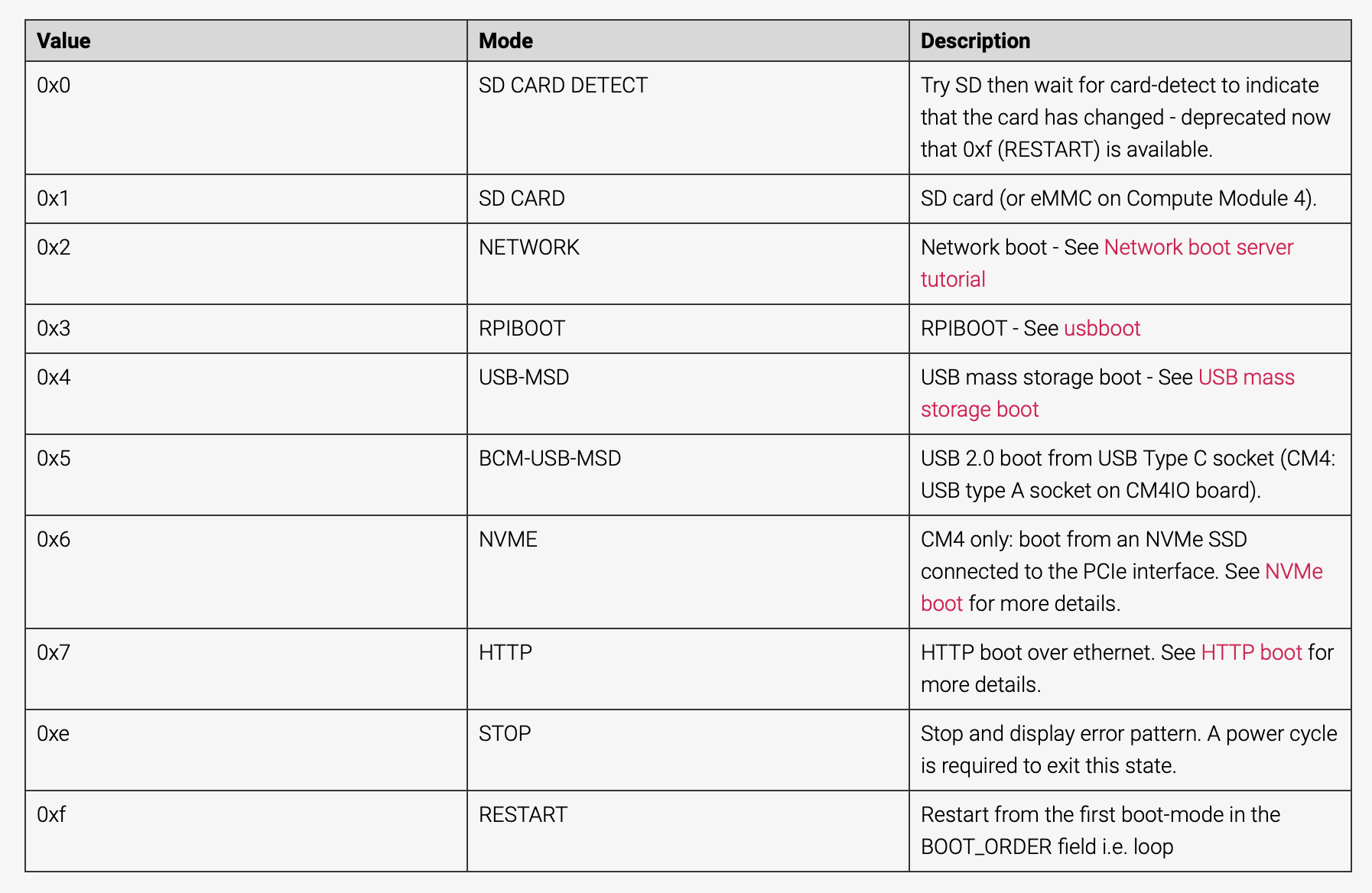
将BOOT_ORDER修改为如下顺序
BOOT_ORDER=0xf25146执行如下3条指令,完成配置
cd recovery
./update-pieeprom.sh
../rpiboot -d .